
Nowadays, the most mentioned topic on the internet is the Coronavirus. People are reading & sharing news and expressing their views on social media regarding this pandemic. Although a section people are sharing messages of awareness, some cyber criminals are using it to spread phishing links on the internet to grab user’s personal information. Rumors about Coronavirus are being sent through emails with phishing links, and attempts are being made to create social media scams. Here are some examples of such acts:
Email using the name of a well-known organization
You may receive an email with the name and logo of renowned establishments such as the World Health Organization. But in reality it could be a phishing email. Here is an example of such a phishing email.
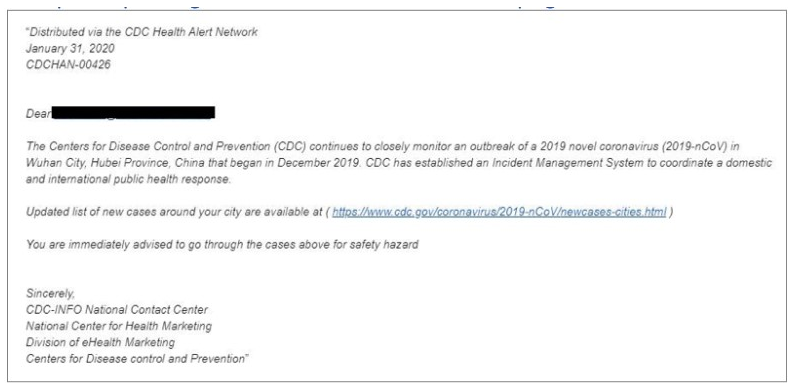
Health counseling email
You may receive emails where there will be some health advice, which states that you can measure your health by clicking on a link. It may even mention the name of a well-known scientist or physician. Here is an example of such a phishing email.
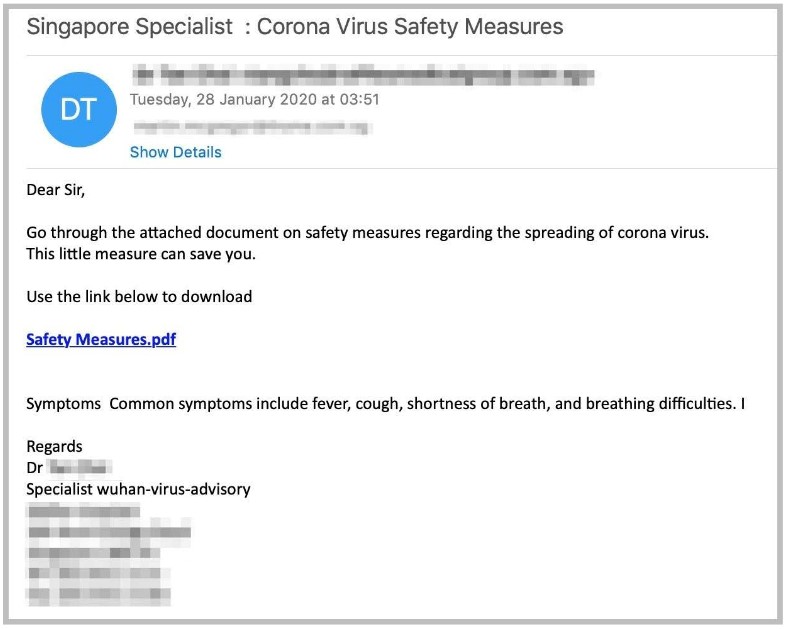
Announcement of new rules of the organization
You may be targeted with an email that looks like it came from your organization’s human resources (HR) department. The email may include information that the company has formulated a new policy at this time. Basically it can also be a scam.
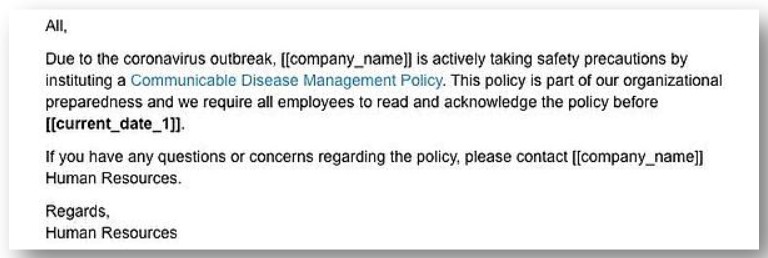
Alluring offers in instant messaging
There are many tempting offers on various online subscriptions through instant messaging apps, which are actually scams. Here is an example.
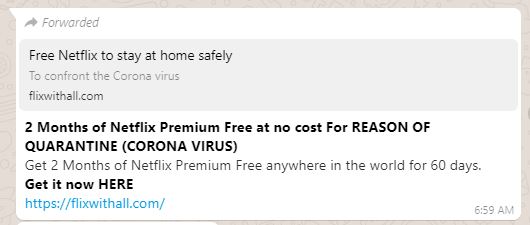
How to stay safe from these phishing links? Some quick tips for you:
Check the sender’s email ID
When you receive an email related to Covid-19, first check if the ID from which the email came is from a known or trusted domain. If the sender’s name is given as the signature of the email, see if it matches the sender’s email ID.
When you see the link, refrain from clicking on it
If there is a link to any information about Corona in your email or social media, take a good look at the domain address before clicking on it. Refrain from clicking if it doesn’t seem believable or suspicious.
Please refrain from downloading any file given by a stranger
Refrain from downloading attachments from unfamiliar and suspicious email IDs or mobile numbers.
Keep up-to-date with phones, computers and apps
Update your device or the programs that are connected to the Internet. Most browsers take updates from themselves, but many apps do not. So keep an eye on the apps you are using to read or view something. Keep these apps up-to-date with any new updates. Older version of apps often have many security bugs, which are used by cyber criminals as entry doors to launch attacks.
Use strong passwords
Don’t use passwords that are easy to guess. Use passwords by adding special characters and numbers.
Turn on two-factor authentication
This means that once you enter the password, your identity can be verified second time in a different way, which could be by sending a PIN code to your phone. Using this step, security can be increased.
Take the advice of someone you know
You can consult your experienced colleagues, friends or acquaintances before clicking on anything suspicious.
Use Licensed Antivirus
Install a good licensed antivirus in your device.
And be aware:
At the time of the Covid-19 pandemic, various information are being spread by mixing truth and falsehood. You should only follow reliable sources so that cyber criminals cannot fool you easily. If possible, verify information from multiple reliable source and keep yourself away from fake news, rumors and misinformation. Also refrain from promoting or sharing such things without being sure.
- RaaS : The Dark Side of SaaS
- Hackers Target MOVEit Transfer’s Zero-Day Vulnerability, Emergency Patch Deployed
- How Scammers Are Utilizing ChatGPT? Few Tips To Be Safe
- World Backup Day: Why Data Backups are Important in Cybersecurity
- What is Social Engineering and How Cyber Criminals Use It
- Things To Know About Personally Identifiable Information (PII)
- What is Data Breach? Why and How It occurs? How To Prevent Data Breach



