
Incognito mode, private mode, private browsing, chances are you have heard these terms if not one of them as a person who is familiar with the internet. While browsing the internet, we often use these options to increase our privacy. However, how “Private” are these actually? Can your activity be tracked while using private browsing mode? If yes, then what is the benefit of using an Incognito mode? What are the pros and cons of opening a private mode while browsing? Is it actually safe? Let’s discuss in detail.
What is Private Browsing?
Incognito mode or Private mode is simply an added feature in all modern web browsers. Nothing fancy, just another option to be used in the browser. All of the most used browsers like Chrome, Firefox, Safari or Edge etc. have a built-in feature where you can enable private mode and surf the internet. However, it does not guarantee you a totally secured, invisible, private browsing session. What it simply does is, for the session, it does not save any record of your browsing on the device you’re browsing from and when you finish surfing, no cookies or traces are saved in that particular browser.
How to Turn On Incognito Mode?
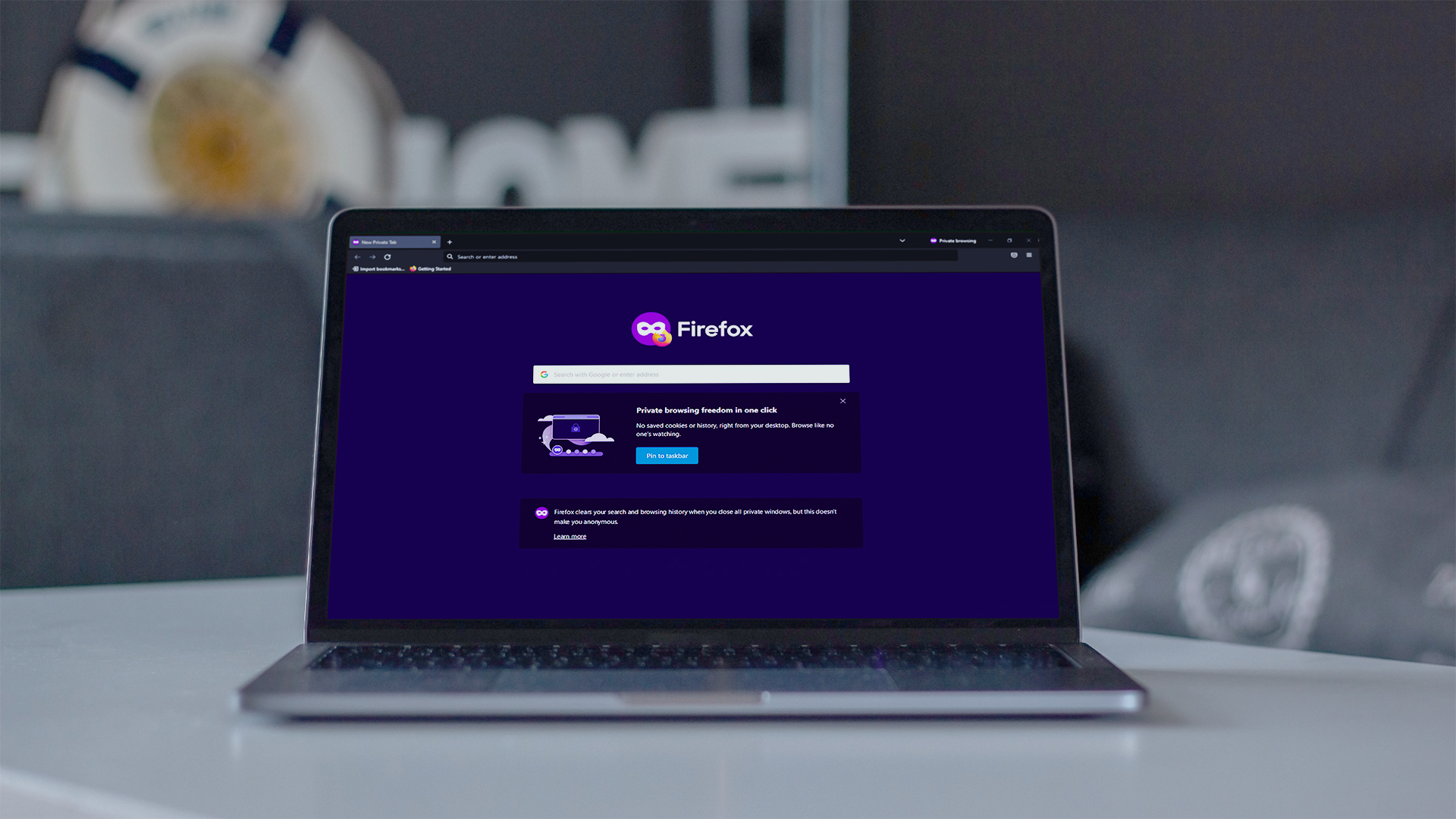
Still interested in a private browsing option? Then let’s see how we can turn on a private browsing session. As mentioned earlier, this option is available on all major browsers, they just have different names. For example, what is “Incognito mode” in Google Chrome, goes by “Private Browsing” in Mozilla Firefox or Safari and “InPrivate” in Microsoft Edge.
To turn this on, first open your browser and then go to the “settings”. Usually there you will find an option to browse privately. There are also keyboard shortcuts for this feature to activate. For example, if you are using Google Chrome and you press Ctrl+Shift+N simultaneously, an Incognito mode tab will pop up on your screen.
What Actually Incognito Mode Does?
Usually, when you browse through the internet, some data is collected and user behavior is tracked via the website you’re browsing and also the browser itself. This is done to present you with a more personalized browsing experience. What any private browsing does is, it treats every website as if it has never visited before. That includes no previous cookies, cache, information or anything similar. No personalized or local experience is waiting for you.
If you sign in to any account, information from that account would be available but no history of this browsing will be saved by the browser and as soon as you close the tab, the whole thing will be gone.
Are There Traces Left When You Browse In Private Mode?
One word answer – yes! Private browsing tabs do not conceal your identity. All it does is, it treats you as a new visitor and does not save any browsing history, cookies or caches. That’s more or less it. In fact, your browsing is visible to a lot of places.
To begin with, your internet service provider or ISP can track your every step on the internet, so you’re not invisible to them. Then, if your machine is connected to a network, all your activity is completely discernible to the network admin. So, if you are at work, it’s better to avoid doing any personal task, whether in a private window or not. In addition to this, even though browsers do not save anything while you browse in incognito mode, that doesn’t mean the same to the websites you visit. They might, in reality they do collect information about your visit to their site. That means, if you log in and make any changes to your profile while browsing privately, it will be saved when you visit later.
What Are The Usage of Private Browsing?
With all these limitations, are there any real use of the private browsing mode? Of course there are! The problem is, many people start using incognito mode without having proper knowledge and expect wonders from it. If used wisely, incognito mode can be beneficial too. Here are some scenarios where incognito mode can be used with benefit.
Less personalized browsing experience
As no cookies and cache are saved while browsing, you can expect a less personalized, raw browsing experience while browsing via Incognito mode. Every visit to a site will be a new visit, like you have never visited that website before.
This could be very beneficial while checking different online shopping sites or air ticket fare sites. Because they track your personal data to offer different personalized prices. If you use incognito mode, they can not sell anything to a higher price based on your browsing history.
While using a shared device
Incognito or Private browsing more can be a very powerful tool while using a computer on a shared basis. That can be a computer at the library or any public place. It even can come handy to protect your data from the people having physical access to your computer, for example family members or friends.
Logging into multiple accounts on same site
There could be various reasons you need to log into a website with different profiles. But not all websites allow this, for example, you can not log in to different Facebook or Instagram accounts from a single browser. Or can’t you? Just turn on incognito mode and start logging in!
Browser Extensions can be managed
Browser extensions are there to make our life easier. However, sometimes you might want to visit a site without the interference of the extension. Rather than turning off the extensions individually on every tab you open and turning them back manually after usage, you can just open a new private tab and surf the internet as the private tab does not allow any extensions to be used while browsing.

What Not To Expect From The Private Browsing Tab?
Different IP Address
You can not expect to have a different or changed IP address in private browsing mode. In fact, it’s visible to the ISP and any network admin. Your IP remains visible and authority can see or track your online activity in a private browsing tab.
Invisibility from network admin
There is no logical reason to be invisible to network admin, and even if you require that, opening a private browsing tab wouldn’t be much of a help. Incognito can not not mask your online activity from network administrators.
Exemption form website activity tracking
Yes, when you go to incognito mode, the browser stops keeping your history, every site considers you as a brand new visitor and there is no cache or cookies to interfere. However, that’s not the case when you log onto one of your previous accounts or profiles. When you’re logged in to one of your profiles, you can still be identified and your activities can be tracked.
Safety from malware attacks
Last but not the least, you can not expect safety from malware attacks just by opening an incognito tab. It simply doesn’t work that way. If you want security from malware, ransomware, phishing attacks you need to stop visiting dangerous websites. To ensure complete cybersecurity, you need to use cybersecurity products like REVE Endpoint Cloud who can give you 360 degree protection from cyber attacks.
- RaaS : The Dark Side of SaaS
- Hackers Target MOVEit Transfer’s Zero-Day Vulnerability, Emergency Patch Deployed
- How Scammers Are Utilizing ChatGPT? Few Tips To Be Safe
- World Backup Day: Why Data Backups are Important in Cybersecurity
- What is Social Engineering and How Cyber Criminals Use It
- Things To Know About Personally Identifiable Information (PII)
- What is Data Breach? Why and How It occurs? How To Prevent Data Breach


