
In a recent attack that apparently hit more than 3,500 switches in Iran has got much attention in the global media. Various data centers in Iran have reported that this attack was executed by exploiting a vulnerability in the Cisco routers. Though a notification was issued by Cisco providing a patch to be installed on the systems with this vulnerability, several companies failed to install this patch and became victims of the attack.
Several similar cyber security threats and attacks have been witnessed in the past years which clearly shows that with digitization growing exponentially, the frequency and technique of cyber attacks are also increasing. There are several ways with which attackers can make an individual, a small group or a big organization lose their sensitive data.
What are various types of cyber attacks?
Phishing Attacks

In a phishing attack, the attacker traps the target by making him believe that he is a trustworthy source so that the target takes the action that the attacker wants him to take. Let us understand with the help of two examples.
- A phishing email that claims itself to be from a trusted bank asks the recipient to provide their bank account details in order to rectify a discrepancy with their account. The recipient is asked to take action immediately as delay will lead to account closure. In such emails, the email of the sender is not an official email.
- Attackers purchase domains similar to well-known websites, for instance – Internet users when visiting such imposter websites as a result of a typo do not notice the difference and enter their credentials as usual. Their sensitive information is then used by hackers to steal money and do other malicious activities.
Malware Attacks
A malware infection takes place whenever you click a malicious link or file. Such infections are usually sent as attachments through email messages. Also, files on USBs, links present on websites can be malicious in nature. Some common examples of malware are:
Spyware and Adware
The former is used as a spy software that remains hidden on the target system and fetches personal information such as PINs, netbanking credentials, etc. The latter is used to display advertisements on the target computer system. Such software can also collect data related to your browsing habits which are used by marketers for targeted advertisements.
Rootkits
These are hidden deep inside a computer and provide attackers with administrator access to the target PC. The ‘not-easily-detectable’ nature of rootkits make them extremely dangerous for the privacy of the computer users. Some common sources of rootkit are infected disks, software downloads or it can also be pre-installed on a PC.
Viruses
Basically, it is designed to hamper the smooth functioning of the target computer as it replicates itself and can even infect other computers on the network. Mainly there are 3 types of viruses:
- Boot Sector Virus which spreads via floppy disks or USB drives
- A macro virus which is usually embedded on Microsoft documents
- Email virus that is in the form of an attachment or link in emails
Trojan Horse
It comes on your PC as a completely different sort of program that seems to be safe for usage. However, behind the mask, it is a malicious software that could impact the speed of the PC, control the system remotely, captures the keyboard strokes, destroy data and steal sensitive details.
Login Attacks
These are attacks through which attackers break into your login credentials, i.e. usernames and passwords. Brute force attacks are the most common type of Login attacks where the attacker uses an infinite combination of words and characters to guess the password of a target computer. Generally, weak passwords such as abcd@1234, or mynameisabc are easily guessed by this attack method.
Software Vulnerability Attacks
Like the attack happened in Israel, these type of attacks happen when attackers take advantage of the imperfections of a software. It is advisable that computer users shall update their software time to time in order to avoid getting hit. Some type of software vulnerability attacks are:
Cross Site Scripting (XSS)

This is an attack where the attacker exploits a vulnerability in a web application or website that is being browsed by the victim. The vulnerability is used as a medium to deliver malicious scripts to the victim.
Zero Day Attacks
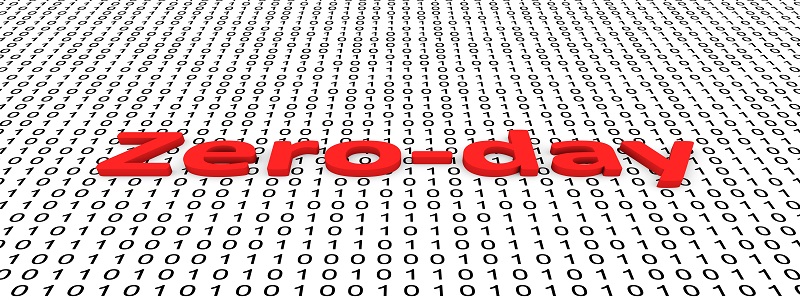
In these attacks, the attacker finds a vulnerability in a software and exploits it to the fullest before it is known to the public. The creator of the software here gets little/no time to prepare the patch.
Browser Hijacking

It is when a hacker exploits the vulnerabilities in any of the internet browsers so as to infect the internet user.
How can users prevent cyber attacks?
Though the internet is one of the most amazing inventions till now, it can sometimes be dangerous to our lives. Hackers can penetrate through our personal lives by applying any of the cyber attacking techniques as mentioned above. It is, therefore, crucial to learn and implement some basic internet security practices. Here we go!
Secrets shall be Kept Secret
For hackers, your personal information is like a key to a goldmine. Usernames, Passwords, email id, birth date, address, etc. shall never be shared online. Only use such information on the internet when you are sure that you are dealing with a trusted website/source.
Think before you Click
Being ignorant about what you click on the internet can put you in danger. Unless and until you are expecting someone you know to share a link or file, you should check the links that come through your email inbox, chat messengers, etc.
Take Data Backup Periodically
Having a backup of your data can be a lifesaver when everything fails. It helps you get running back to normal state in no time. Make it a routine to take backup of your data whenever there is a modification or addition. One important thing to keep in mind is that the backup should be either on a separate device or disk, else you can also keep it over the cloud.
Update your System
Software updates shall be installed regularly. The benefit of doing so is that it fixes up bugs in the software, installs latest product enhancements and security patches, etc.
Ensure Computer Security
A reliable computer security software can safeguard you from most of the cyber attacks. Such a software scans your device in the real-time and notifies you quickly if there’s any unusual activity. Filtering spam emails, removing spyware, adware, and rootkits, detecting keyloggers and other malicious programs, a computer security software ensures complete protection of your device.
- RaaS : The Dark Side of SaaS
- Hackers Target MOVEit Transfer’s Zero-Day Vulnerability, Emergency Patch Deployed
- How Scammers Are Utilizing ChatGPT? Few Tips To Be Safe
- World Backup Day: Why Data Backups are Important in Cybersecurity
- What is Social Engineering and How Cyber Criminals Use It
- Things To Know About Personally Identifiable Information (PII)
- What is Data Breach? Why and How It occurs? How To Prevent Data Breach


